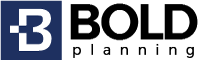This is the final post in BOLDplanning’s series on the use of the Reports Module within its cloud-based platform for Emergency Operations Planning (EOP), and Continuity of Operations (COOP)/Business Continuity Planning (BCP). The Reports Module is a very useful tool for monitoring plan activity and revealing critical gaps, especially as they relate to three key EOP and COOP elements—People, Places and Things.
The last post focused on the Interdependency Report, a favorite among BOLDplanning.com users, which shows all resources, the functions they support, and the Recovery Time Objective (RTO) for those functions. In other words, which function(s) will be impacted if your organization loses one or more critical resources and how it relates to the period of time an organization can be without the function(s). In this post, we’ll take a closer look at one other popular report within the BOLDplanning.com platform—the Plan Summary Report.
The Plan Summary Report
The Plan Summary (aka “Flash”) Report provides actionable, COOP/BCP-related information at a glance. Planners, for example, can know all the details pertaining to the use—from set up to the dismantling—of alternate facilities at any given time. They can also see contact information, team and responsibilities and a listing of records and resources required for performing the most important functions.
Like other BOLDplanning reports,the Plan Summary (aka “Flash”) Report provides invaluable information to planners, regardless of their physical location. Users simply log into the BOLDplanning.com, choose Reports, and select the report of their choosing. With invaluable information in hand, planners can make smarter decisions on the fly, and ultimately develop better, stronger COOP plans going forward.
Want to learn more about BOLDplanning, its cloud-based platform, or the Reports Module? Simply email info@BOLDplanning.com or call 615.469.5558. We’re always happy to answer questions that may help your organization be better prepared.