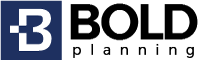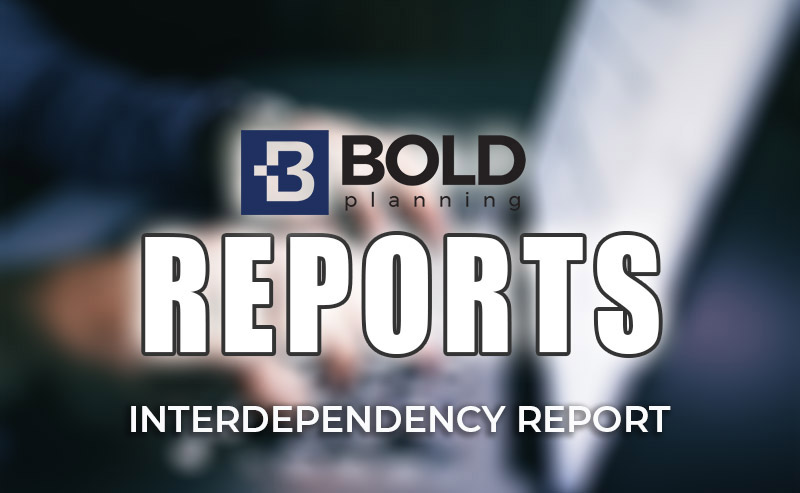Whether you use the BOLDplanning.com platform for your Emergency Operations Plan (EOP) or Continuity of Operations (COOP) plan, or you don’t, you know the importance of information. Accurate, accessible, and actionable information. In previous blog posts, we’ve explained how the Reports Module within the BOLDplanning.com platform can quickly provide planners helpful details about the people (aka Contacts) and places, i.e., Alternate Facilities, associated with their EOPs and COOPs. This time around, we’ll take a look at how the Reports Module can supply crucial information pertaining to the many things, or resources, included in these all-important plans.
Organizational Resources
Think about it. Day in and day out, your organization relies on a number of things, or Resources, to perform its duties. These things usually include computers, equipment, internet access, phones, money, documents, etc. Lose one, some, or all of these things, and operations can grind to a screeching halt.
For this reason, it is important for planners to coordinate with others so that all of these required resources are listed in their organizational plans. It is also important for planners to outline which things must be up and running or accessible, and in what order, in the event of a disruption. After all, meeting such recovery time objectives will help ensure essential functions can be performed as your organization works to return to normal operations.
If this sounds like a lot of information, it is. It’s also information that can quickly become outdated, especially if your organization relies on paper-based plans. With the BOLDplanning.com platform, planners (and plan contributors) can easily prepare and maintain this information online. They can also, with the use of the Reports Module, easily monitor plan activity and see where any potential gaps lie.
The Interdependency Report
Take the Interdependency Report, for example. It’s a favorite among BOLDplanning.com users, as the report shows: Resources, the Functions they support, and the Recovery Time Objective for those Functions. Basically, if you lose one of those critical resources, what function will be impacted and how it relates to the period of time you can be without that function. As a best practice, it is recommended that you run this report every six to eight months (at a minimum).
In the next Reports Module blog post, we’ll take a look at the After Activation Report. Stay tuned.