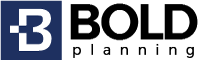November 11, 2024
Exciting New Features Unveiled in Our Latest Release!
We’re excited to announce our latest update, packed with powerful features designed to streamline your planning workflow and enhance report accessibility. Here’s what you can look forward to:
New Features Overview
- Add Flow and Assignments Grouping in Essential Functions
- What’s New: A streamlined process for initiating and editing Essential Functions in COOP, BCP, and ECP.
- Benefit: Ensure that your plans are more fully filled out for each essential function, by providing your team with seamless experience by filling out necessary fields and completing assignments step-by-step. Plus, easily distinguish between assignment buttons for Contacts, Essential Records, Facilities, and Hazards/Risks with the new assignments grouping.
- Enhanced Report Accessibility
- What’s New: Quickly find important reports like the Roll Up Report, Interdependency Report, and Deconfliction Report under the new “Insights / Reports” tab.
- Benefit: Frequently visited reports are now more accessible.
- Assignments Summary on Reassign Contact Roles Screen
- What’s New: Summary of assignments is now provided before and after contacts are reassigned.
- Benefit: Simplifies the navigation and management of team roles and responsibilities, making it more intuitive to understand changes at a glance.
- Overall Assignments Report
- What’s New: Access a comprehensive report comparing roles pre-reassignment and post-reassignment.
- Benefit: After conducting a reassign roles operation, you can conveniently analyze changes through this detailed report.
Why These Updates Matter
These enhancements are designed to empower you in managing your planning processes more effectively. We’re confident that these updates will save you time and make your workflows more efficient.
Thank you for being a valued part of our community! We’re eager for you to experience these new features.
For any questions or feedback, please reach out to our support team.
July 29, 2024
- Enhanced Planning Progress Tracking and One-Click Drill Down using Dashboards for Plan Admins and Site Admins | Save valuable time tracking planning progress with our dashboard interface. Now, with just one click, you can dive deep into your plan status, gain instant insight and remind plan managers to update their plans. This enhancement applies to all plan types excluding Security Plans and Emergency Plans.
- Streamlined Updates for EOP, ITDR, and Policies and Procedures Workflow with Guided Steps (Edit Flow) | Our guided steps streamline the process, ensuring seamless edits within your annexes (EOP), run books (ITDR), and policies and procedures (ECP) with effortless navigation. This enhancement applies to EOP, ITDR, and ECP plan types.
- Embedded Instructions and Revamped Contact Reassign Roles Screen | Navigating and managing team roles and responsibilities is simpler and more intuitive with the provision of embedded instructions and a reoriented reassign roles screen.
These updates underscore our commitment to delivering user intuitive solutions that empower you to achieve more. Elevate your workflow today with these enhanced features.
January 8, 2024
- Guided Flow and Intuitive Experience for Annexes, Run Books, and Policies and Procedures | Within the Add Annexes flow, users will now see a guided flow through the annexes (EOP), run books (ITDR), and policies and procedures (ECP) sections, making it easier to understand what steps to take next, and a reduction in the number of buttons for the sections specified above to lessen confusion. Additionally, a search/filter capability was added to the agencies section to simplify finding departments/positions to assign primary, coordinating, and supporting agencies to annexes, run books, and policies and procedures. This change applies to EOP, ITDR, and ECP plan types and is accessible by site and plan administrators.
- More Intuitive Main Menu | The main menu landing page will now display buttons split into multiple categories, including plans, actions, people, places, and things. The plan selection dropdown has been relocated to the top header, providing convenient access to switch between plans from any location within the system and eliminating the need to navigate back to the main menu. Additionally, the “Reports” label has changed to “View Plan.”
- Quickly Add New Contacts | Easily add contacts in the teams, orders of succession, and delegations of authority sections without returning to the main contact screen.
- Easily Reassign Roles | If an employee leaves or transfers, users can now easily make multiple assignment changes simultaneously rather than changing each of that person’s assignments individually.
- Easier Formatting | When copy-pasting in editable text boxes, users can clear formatted styles (bolded text, italicized text, etc.) by highlighting the affected text and clicking the “Clear Formatting” button rather than removing the formatting manually. This change applies to site and plan administrators.
September 24, 2023
We’re excited to share new updates to the BOLDplanning platform, live as of September 24, 2023.
- Protect Essential Records and Resources Information | Site administrators can now lock fields, disable backport buttons, and disable add buttons. This aids in maintaining consistency throughout the essential records/resources section and eliminates the issue of mismatched data between levels.
- Enhanced Search Capabilities | Searching within the essential records/resources section is now easier with the ability to use new “Filtered By” and “Position” filters.
- New Facilities and General Information Page Custom Fields | Users with appropriate access can now add custom fields via the “Add/Edit Custom Fields” button on the administrative controls page, providing the ability to include additional information in the facilities section and general information page.
- SFTP Integration for Essential Records | This feature allows you to set up automatic secure file transfers. Data such as essential record name, description, type, etc., can be regularly uploaded from other systems by sending a CSV file through secure file transfer protocol (SFTP).
- Improved Helper Tips | We are continually improving and enhancing the BOLDplanning helper tips throughout the platform.
July 10, 2023
We are excited to share new updates to the BOLDplanning platform, live as of July 10, 2023.
- Response Actions Report | Users can now quickly run response actions reports in the event of an emergency and view the information in a Word report, allowing you to quickly determine what needs to be done immediately during an emergency and spring into action. This report is available for EOP, ECP, and ITDR.
- Plan Maintenance Info Added to Plan Summary Report | You now have full visibility into plan maintenance information, including plan update, plan review, and plan approval statuses, by recording the information on the general information page and viewing it in the plan summary report. By default, plan updates can be performed by plan users; plan review and approval can be done by plan administrators. Site administrators can modify these permissions.
- Updated Rollup Report Section | Users can now view rollup reports by plan type and industry type, provided the module related to the rollup report section is already available.
- Import from Excel for Essential Functions Now Available | The Global Solutions Team can now work with users to quickly and efficiently upload essential functions using an Excel spreadsheet. This will remove the need to manually input essential functions into the platform and simplify the process.
December 5, 2022
We are excited to share new updates to the BOLDplanning platform, live as of December 5. This release focuses on ease of use and reporting.
Ease of Use Improvements: All Plans
- Facility Manager | When a facility manager is assigned to the common data area, it is now carried over to the sub plans when imported or reassigned. (This is for new imports and reassignments only, not retroactive.)
- Easier Editing of Base Plans and Annexes* | The customizable base plan and annex windows will take up the greater portion of the page and make text formatting more consistent. You can now click a button to maximize the window, and we added a “Paste from Word” button to help resolve copy/paste inconsistencies. Finally, easily access the pro-helper tip to view best practices for base plan and annex operations.
*Annexes – This includes “Annexes/ESF” for Emergency Operations Plan, “Policies & Procedures” for Healthcare Emergency & Continuity Plan, and “Run Books” for ITDR Plans
Ease of Use Improvements: Emergency Operations Plan (EOP), Healthcare Emergency & Continuity Plan (HCECP), and IT Disaster Recovery (ITDR) Users Only
- Ability to Restrict Editing for Plan Sections in the Base Plan and Annexes* | Site administrators can now control which sections of the base plans and annexes can be edited by plan administrators, preventing plan administrators from accessing sensitive information like system tags and service agreements.
*Annexes – This includes “Annexes/ESF” for Emergency Operations Plan, “Policies & Procedures” for Healthcare Emergency & Continuity Plan, and “Run Books” for ITDR Plans
- Customize Annex* Button | The “Customize Annex” button has been copied next to “Annex Details” and “Annex Actions,” thereby requiring fewer clicks to access.
*Annexes – This includes “Annexes/ESF” for Emergency Operations Plan, “Policies & Procedures” for Healthcare Emergency & Continuity Plan, and “Run Books” for ITDR Plans
Enhancements to Reporting: Emergency Operations Plan (EOP) and IT Disaster Recovery (ITDR) Users Only
- Action Checklists by Departments Report | Under the Main Menu Reports module, access “action checklists by department” with the same content as “action checklists by annex” with content sorted by departments instead of annexes.
- Action Checklists by Departments (Rollup Report) | Within the “Roll Up Report” section, access “action checklists by department” with the same content as “action checklists by annex” with content sorted and filtered by departments.
June 27, 2022
BOLDplanning, a division of Agility Recovery, is excited to announce that updates to your BOLDplanning platform will be available on Monday, June 27, 2022. This release is focused on adding more flexibility of use, including enhancements to reporting features, integration capabilities, compliance, and pandemic planning information. Feature highlights are included below.
Enhancements to Reporting
- Additional Facility Reporting Options | With more facility types available in reporting, you can now report by facility type, facility name, city, state, etc. For example: separately report on Shelter Locations, Landing Zones, or Warning Points. If you would like to utilize this feature, reach out to your BOLDplanning Global Solutions Manager for implementation.
- New Staff Roster Reporting Options | You can now report on contacts by department type, division, city, etc., in addition to staff member type. This will make it easier for you to quickly identify and communicate with specific groups of people during a critical event. If you would like to utilize this feature, reach out to your BOLDplanning Global Solutions Manager for implementation.
Integration Capabilities
- SFTP into BOLDplanning | This feature allows you to set up automatic secure file transfers. Data, such as employee names and contact information, can be uploaded from your systems to BOLD using secure file transfer protocol (SFTP) on a regular basis without manual intervention.
Compliance
- “Vital Records” Changed to “Essential Records” | Per FEMA guidelines and recommendations and to ensure you’re compliant with auditors, we’ve changed the terminology from “Vital Records” to “Essential Records” throughout the BOLDplanning platform. No additional action is needed as these changes have been applied by the BOLD team.
Pandemic Planning Information
- Pandemic Annex Document | The Pandemic Annex Document has been updated in response to the current, ever-changing landscape. Use this template to ensure your pandemic plans are up to date. No additional action is needed as these changes have been implemented by the BOLD team.
If you have any questions on the new features in this release, you can contact us at help@boldplanning.com.